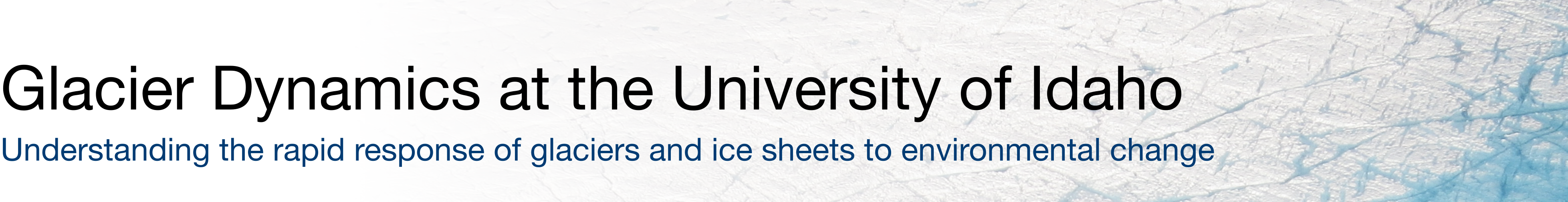I use macs at work due to their fluid interface with the unix environment, and their ability to run unix/linux programs. I’ve recently bought a new mac, which has required that I get it set up for my scientific computing. Below are the pieces of software I’ve needed, which help streamline your own computational workflows.
I start with most of Alejandro Soto’s instructions here (http://alejandrosoto.net/blog/2016/08/16/setting-up-my-mac-for-climate-research/), including iTerm, the XCode developer tools, XQuartz, Homebrew, and Anaconda (for Python).
Obspy for working with seismic data (https://github.com/obspy/obspy/wiki/Installation-via-Anaconda)
ffmpeg for working with video files and making timelapse movies – I used
brew install ffmpeg --with-fdk-aac --with-ffplay --with-freetype --with-libass --with-libquvi --with-libvorbis --with-libvpx --with-opus --with-x265
(https://trac.ffmpeg.org/wiki/CompilationGuide/MacOSX)
Octave, for my legacy Matlab code. Octave is a free substitute for Matlab, with most of the same functionality. I’m pleased to learn that it has a new GUI that also reproduces the Matlab GUI. At the terminal:
brew install octave
BasicTex from Mactex-2016 for latex typesetting (because I think the full MacTex download of 2.8 Gb is obscene) (https://tug.org/mactex/morepackages.html) and then also TeXShop and LaTeXIt, from the same page. However, because BasicTex contains so few packages, be prepared to seek out and manually install additional, necessary packages (.sty files) from ctan.org:
sudo tlmgr install <package_name>
Cyberduck to have an easy to use GUI for transferring files between different computers/servers (https://cyberduck.io/?l=en)
The Microsoft Office Suite, available through the University of Idaho
Google Earth Pro, available as a free download, for quickly learning about field sites (https://www.google.com/earth/download/gep/agree.html)
Dropbox, Google Drive, and OneDrive, for my online file storage.
The “Be Focused” app, from the App Store, which has a timer I use to keep targeted during my days. It’s based on the pomodoro technique.